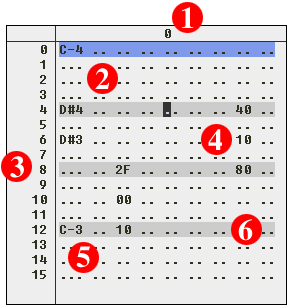 Figure 2.3
Figure 2.3
1. Track Number: The 0 at the top of this track indicates the current track number. "Tracks" are what add polyphony to most Buzz machines. More on Tracks later.
2. Pattern Editing area: A very confusing aspect to most new Buzz users is the matrix of dots they are presented with when creating a single pattern. These dots appear randomly sorted into columns of 1, 2, 3 or 4.. While this might at first seem chaotic and random, it is very easy to understand. Each set of dots in the pattern relates to one parameter for this machine. More on rows and columns later.
3. Row Numbers: The numbers 0 to 15 on the left indicate the row numbers of the current pattern. These numbers can range anywhere from just plain 0 (1 row) to 0-8191 (8192 rows). Why does it start at 0 you ask? Because...
4. Column Data: The numbers appearing in this column have been added in order to automate a parameter of this machine.
5. Note Data: The items appearing down the first column indicate that notes have been added. In this case, a C of the 5th octave. These will play as the song progresses through this pattern.
6. Darker Rows: Every 4th row in Buzz is shaded a slightly darker color (in this case a mid-gray) to indicate that it is a 4th row. This helps when editing in 4/4 beats (which buzz is based on). Also note that every 16 notes Buzz adds an even darker color (in this example Blue) to indicate a 16th row. This just helps when visually placing notes.
You should not completely understand a buzz pattern based simply on these instructions, so keep reading. It will become clear shortly as you read and experiment.